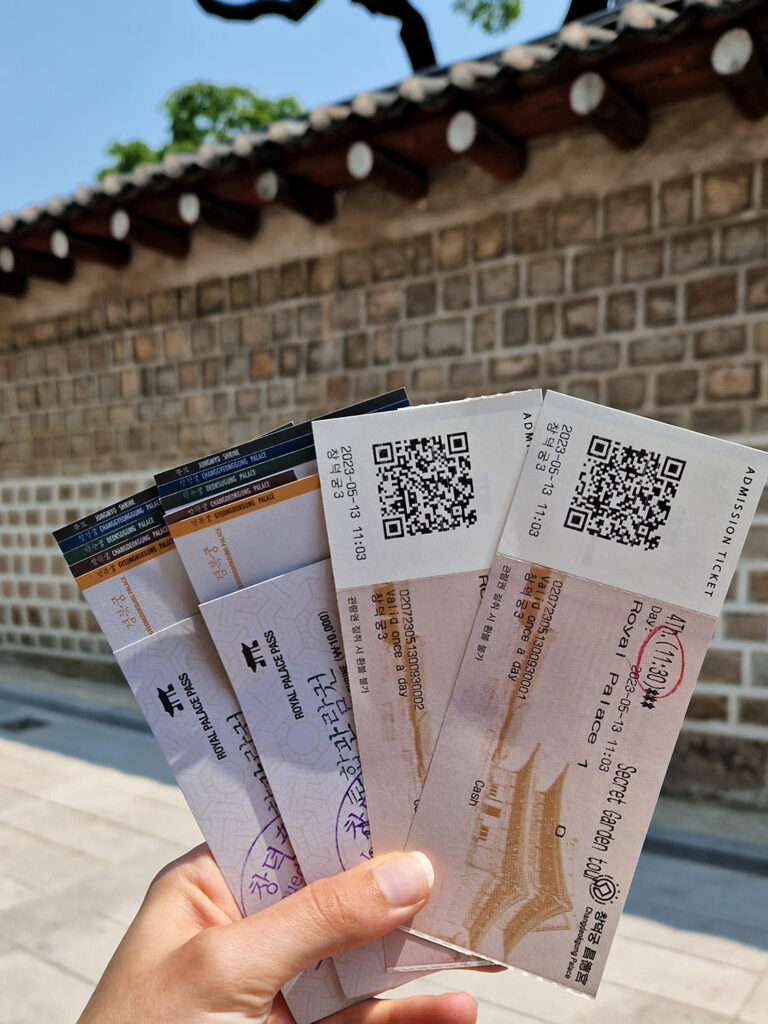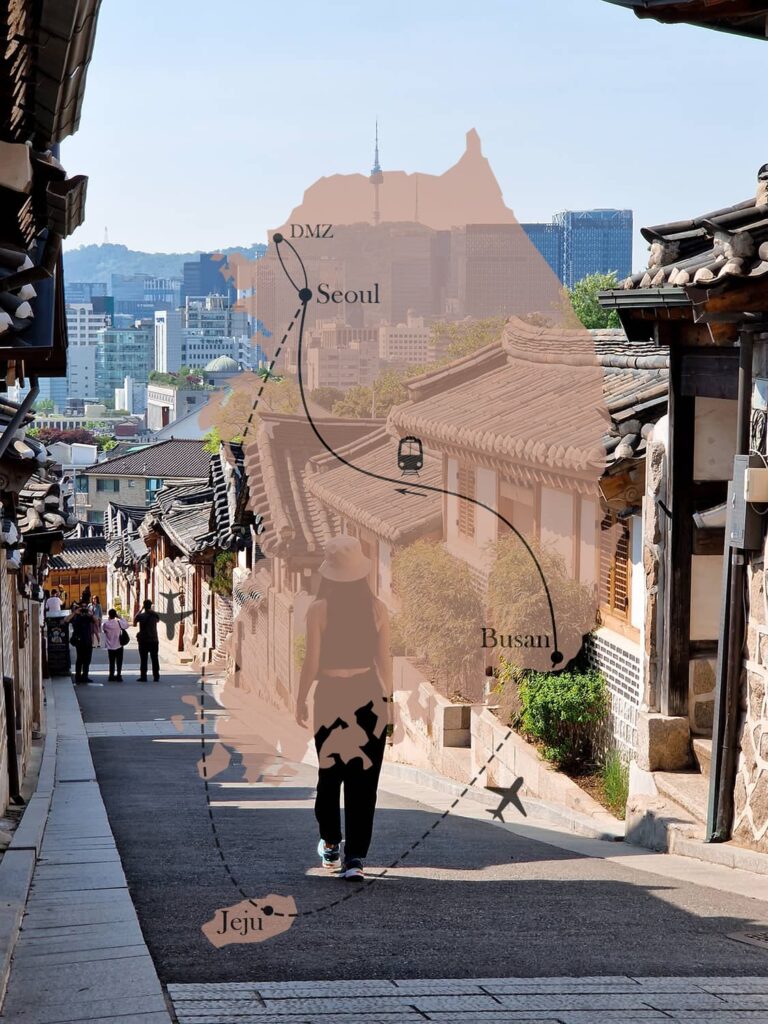Best 4 Free Apps that will make travelling South Korea so much easier!
Traveling through a country where you don’t speak the language and can’t read the signs can be quite daunting! Luckily in this day and age there are several tools around that can make our lives and travels a little bit easier.
Throughout our 6-week trip to South Korea we definitely made use of quite a few of them. From helping with navigation and public transport to improving our understanding of the Korean language: There are apps for everything when it comes to South Korea travel!
So in this post we want to share with you our favorite apps, that we think are indispensable for your next trip to South Korea! And the best part: All of them are free!

The Most Essential Free Apps for South Korea Travel
When people ask us about our trip to South Korea, the top concerns are always related to fear of not being able to understand anything or communicate efficiently. Usually this concern is closely followed by the fear of being completely lost when it comes to navigating around the country by yourself.
But, we are here to tell you otherwise. With the help of some simple free apps, South Korea travel is actually really easy. The South Korean bus system is pretty straight forward and while English isn’t around everywhere, it is in most places. And, there are ways to help yourself out when it is not.
Contrary to other posts, we will not list 15+ apps, because honestly, who would download that many for one trip? We will limit ourselves to 4 apps that we actually used. And, in the end we will tell you which ones were absolutely crucial during our South Korea trip.
So without further blabbing, let’s jump right into this list of (in our opinion) best free apps for South Korea travel!


1. Navigate through South Korea using ‘Naver Map’
I am sure we mention this app in pretty much every post that has remotely something to do with transportation in South Korea. And we stand by it!
What is ‘Naver Map’?
If you don’t know what Naver Map is, it is a South Korean navigation app that will give you directions to anywhere you might want to go within the country. It will give you the fastest route on foot, tell you which subway to use and gives you the best bus connection as well as how much each connection will cost you. Even though it is a Korean app, Naver Map is available in English as well.
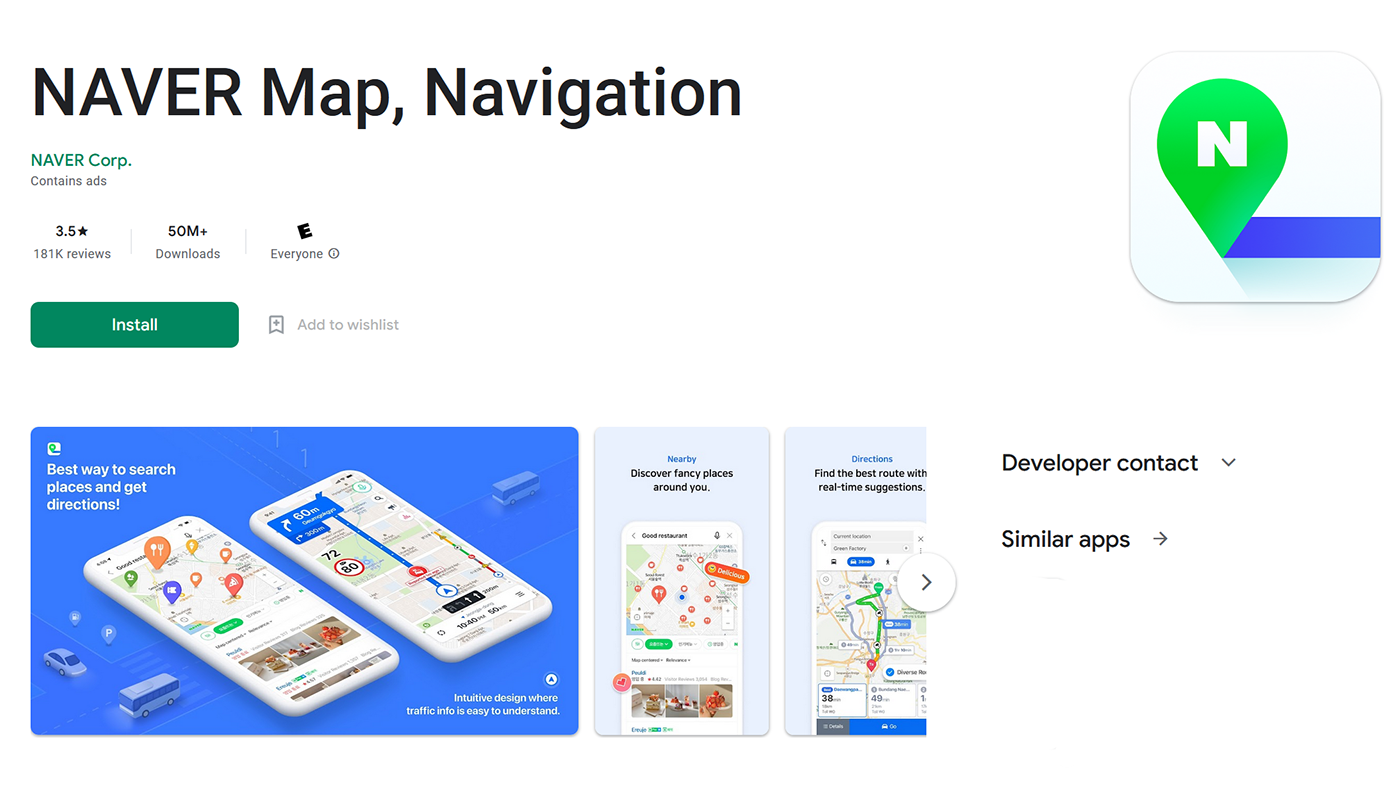
Why should you use ‘Naver Map’?
Now you might think, ‘Hold on, I have Google Maps for that, I don’t need Naver Map!’. Well no, unfortunately the navigation part of Google Maps doesn’t work in South Korea.
The app itself works, the maps work and the GPS positioning works as well, but Google Maps is unable to give you directions to where you want to go in South Korea. It will simply tell you that no route was found.
Another advantage of Naver Map is that reviews as well as opening hours etc. are much more accurate than in Google Maps. The latter might tell you that a restaurant is open while Naver Map tells you it is closed. And from experience, Naver Map was usually right!

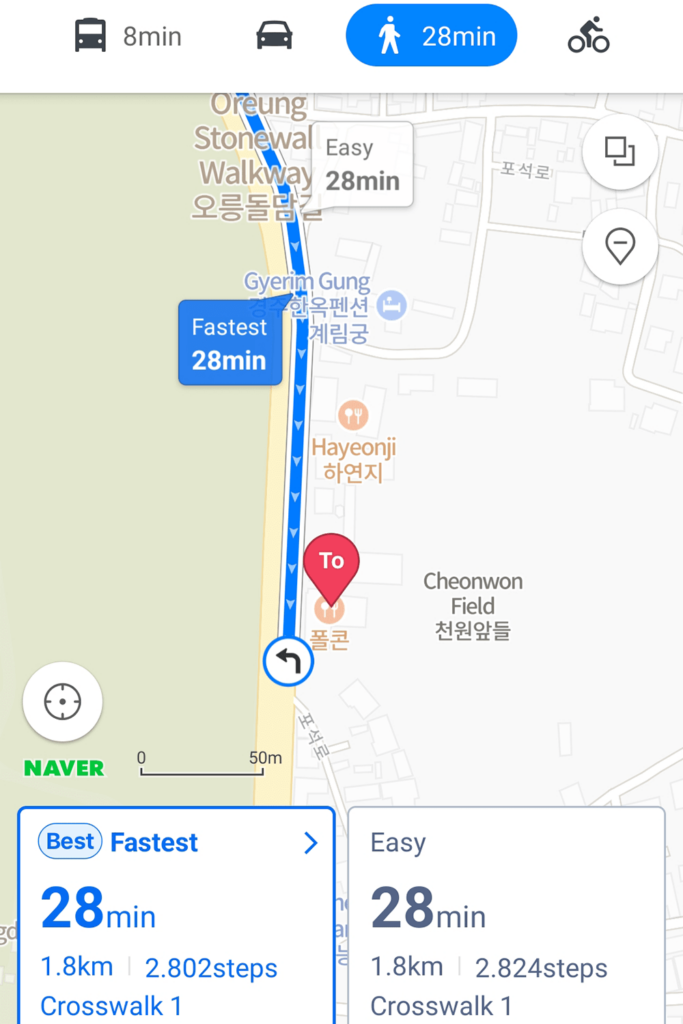
How to use ‘Naver Map’ for navigation
- Click on the search bar at the top of the app and type where you want to go. The app will give you some suggestions, select the correct one and enter your search.
- Now you should see said location on the map and at the bottom of the screen you should be able to select whether you come ‘From’ that location or want to go ‘To’ it.
- If you select ‘To’, the app will automatically fill the ‘From’ position with your current location (if you allow access to the latter). You can of course change your ‘From’ position by simply typing another location in the search bar or select the ‘Choose on map’ option below the search bar to open the map search function. Once you have your desired location, click ‘OK’ at the bottom of the screen.
- If you select ‘From’, a second search bar will appear where you can either type in your ‘To’ location or select ‘Choose on map’ here again to find your desired location on the map.
- After entering a ‘From’ and ‘To’, the app will give you a route. Same as in Google Maps you can choose between your mode of transportation, i.e. public transport, car or on foot. And that’s essentially it!
2. Call a taxi with ‘Kakao T’
Next up is an app that we used less, because we usually relied on public transportation to get around and only resorted to calling a taxi when it was absolutely necessary.
What is ‘Kakao T’?
Kakao T, or also sometimes referred to as Kakao Taxi, is an app that was designed to help people, well, call a taxi. It has a few other functions as well, but as a tourist the latter is probably the one you will want to use the app for.
While we used it less, it is a really helpful app in case you do need to call a taxi. And we can definitely recommend using it to avoid misunderstandings.
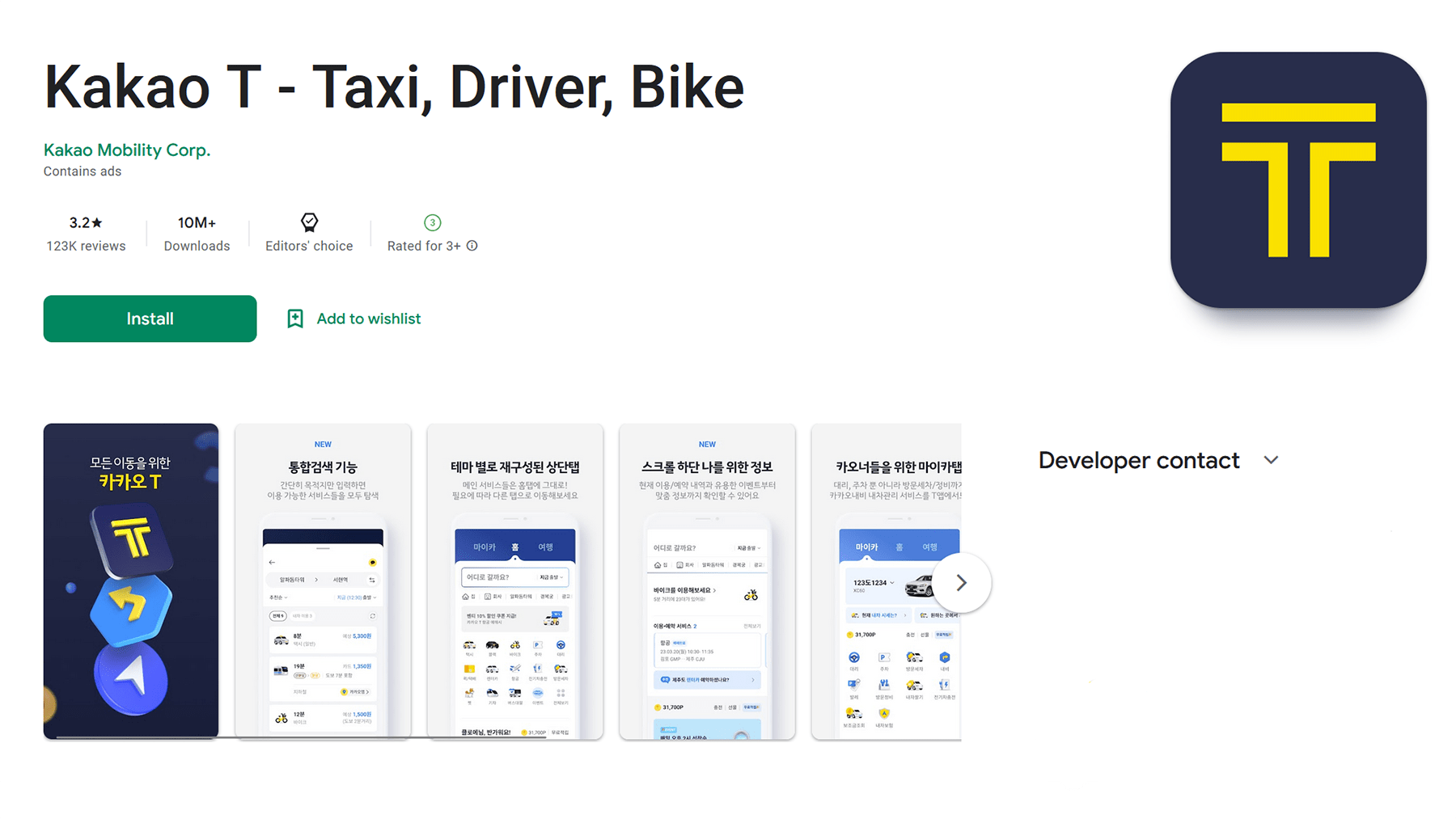
Why use ‘Kakao T’?
What do we mean by avoid misunderstandings? Well, let me explain that with a quick anecdote on what might happen if you decide to not use the app from personal experience:
The thing is that a lot of the taxi drivers in South Korea actually do not speak English. And we do not speak Korean. When we arrived in Jeonju, we decided to hop into a taxi to get to our accommodation. Our destination was Jeonju Hanok Village, which we thought should be easy to communicate, because probably every tourist in Jeonju goes there.
To our surprise, this was however not the case. The taxi driver did not understand where we wanted to go and gestured us to put navigation to our destination on our phone and give that to him instead. Which as such was no problem.
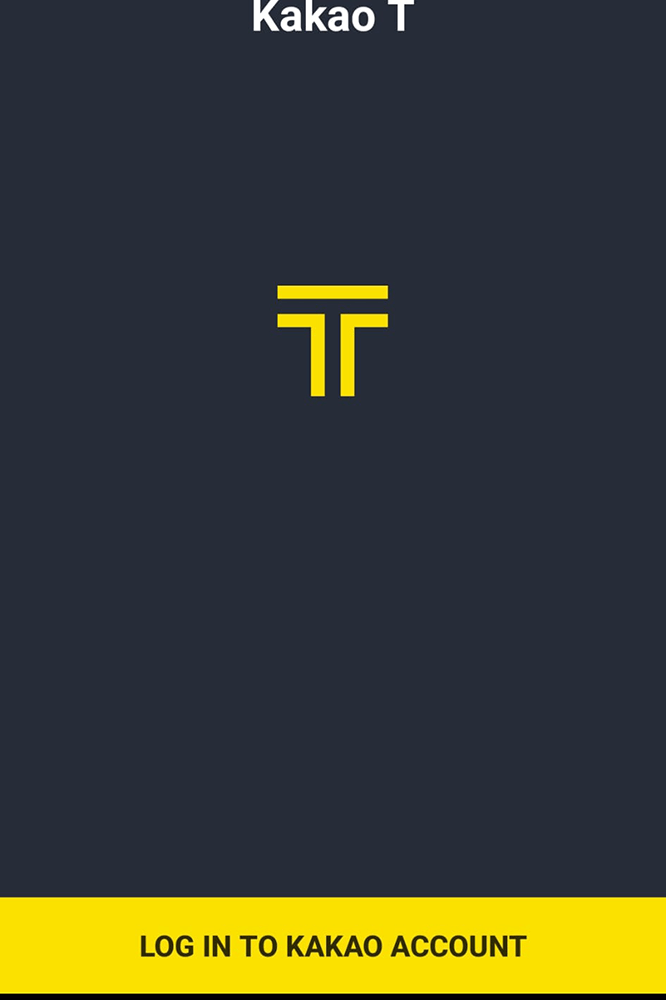
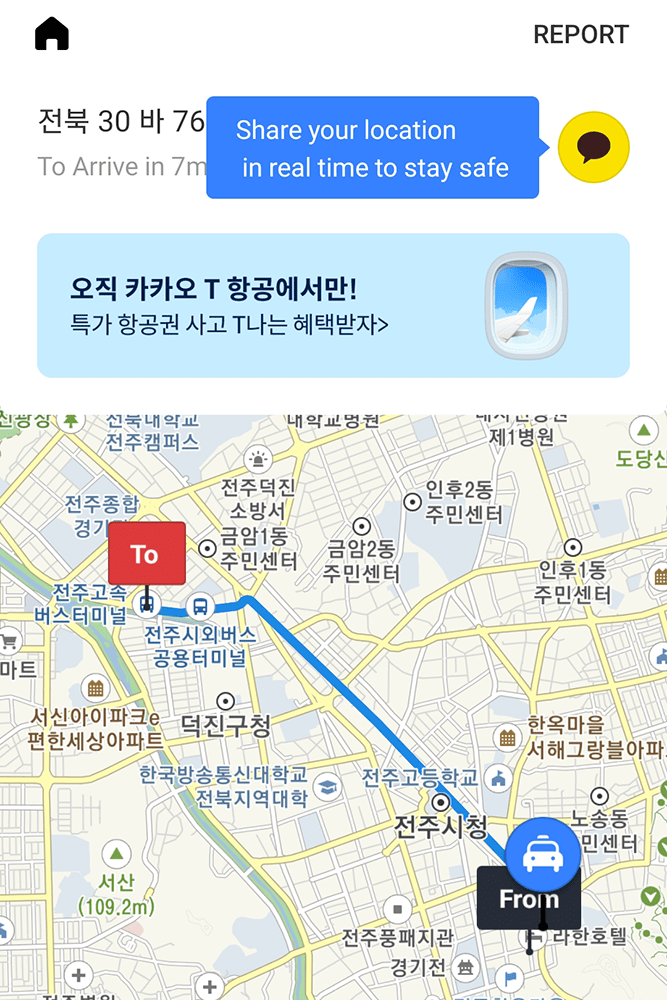
However, to get there it took as a few rounds of gesturing and google translate. And the really interesting part is: all of that happened while he was already driving!
I am pretty sure that he drove more on two lanes at the same time than he did on one. He nearly missed a red light and all of that seemed to bother us more than him.
He was really friendly though, but we were happy when we got to our destination in one piece. So when it was time to make our way back to the bus station after our time in Jeonju came to an end, we used the Kakao T app to get us to the bus terminal and it worked like a charm!
If you do not wish to go through the ordeal that we went through, just do yourself a favor and use the app to call a taxi. We promise it is way more easy!
How to call a taxi with ‘Kakao T’ as a foreigner
Using the app itself is really not that complicated.
- Click on the taxi symbol.
- Choose your start as well as end location. This can be done by either typing a location name into the search bar or by using the map search function.
- Choose what type of taxi you would like to request.
- Choose a payment method. You can only register a credit card if you have a Korean phone number on the app. The easiest way to resolve this as a tourist is by selecting the ‘Pay to driver’ option. That way you can pay the driver directly.
- Request a taxi.
Not that hard right? The slightly more annoying part is that you will need to create a Kakao ID in order to be able to actually use the app. The latter can luckily be done with a foreign phone number. But, to do that you first have to download the ‘Kakao Talk’ app and follow the registration process on there. Once you have a Kakao ID you can then log in to Kakao T.
3. Translate the restaurant menu using ‘Google Translate’
Google Translate will definitely be your best friend when it comes to all things translations. We assume that pretty much everyone knows what Google Translate is so for this one we will leave the ‘What is … ?’ section out!;)
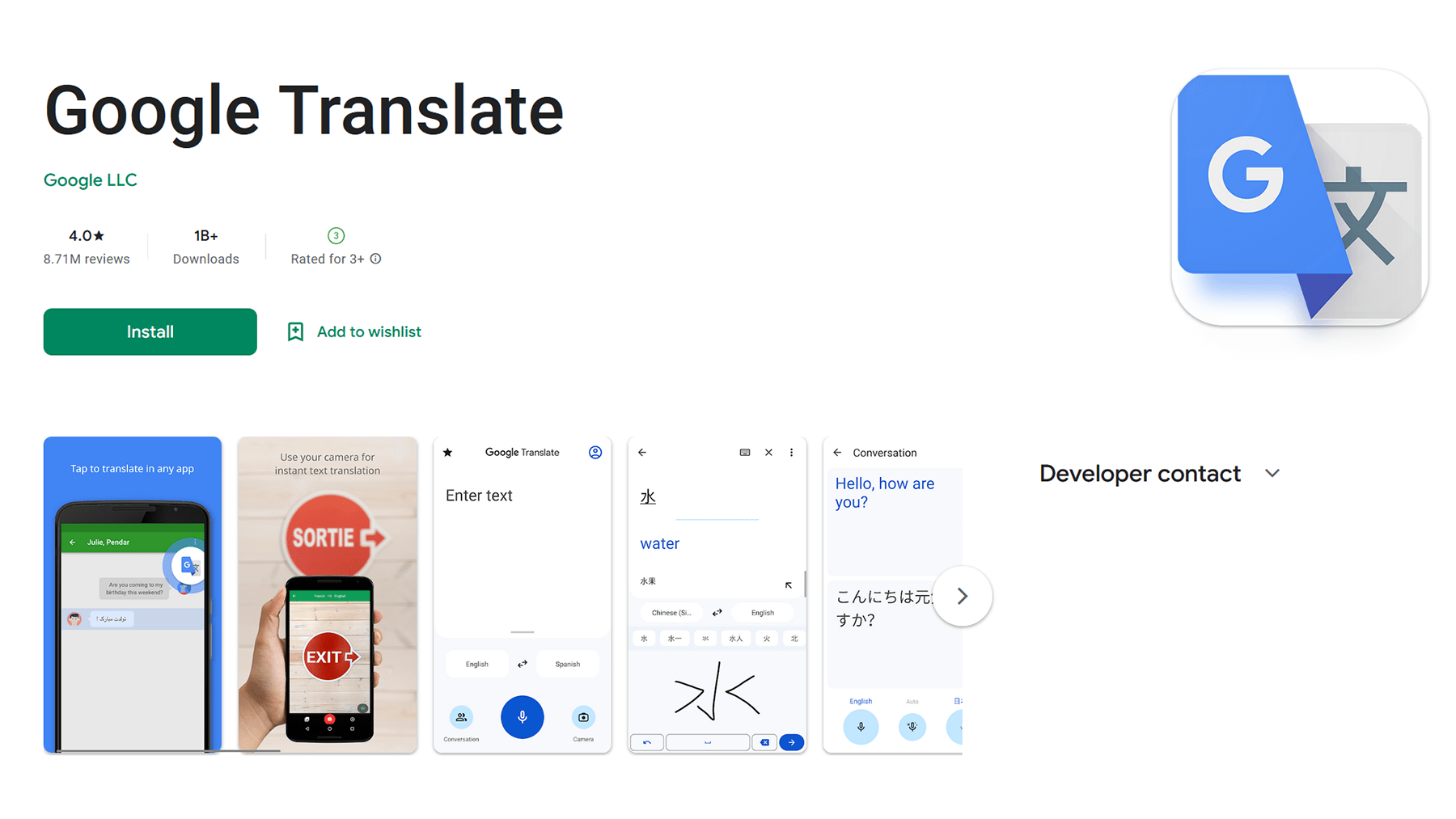
Why use ‘Google Translate’ in Korea
We mostly used it to decipher the Korean Hangul. In Korea, some restaurants will have English menus, others have some English on their menus and again others have menus that are only in Korean. Especially if you wander a little outside of the tourist areas you will find less and less English.
In those cases the option to take a picture and get it translated by Google Translate came in really handy! The same goes for warning signs, information signs as well as product labels in supermarkets that are often only in Korean.
The translations are not always one hundred percent accurate. However, they are usually good enough to give you a general idea.
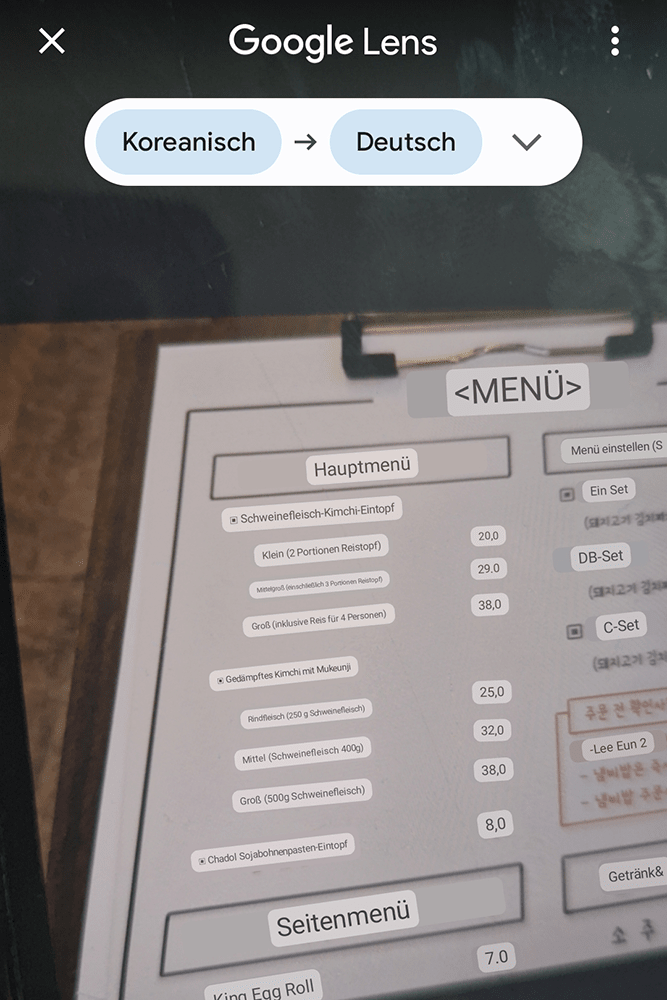
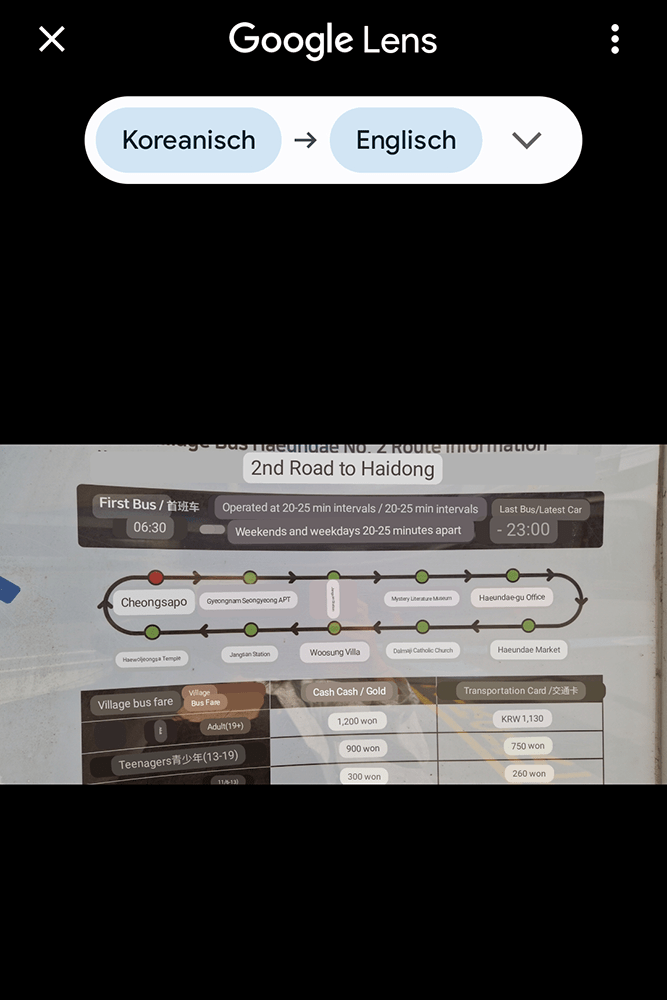
How to use ‘Google Translate’ to translate an image
Before using the image translation function, make sure that you select the correct languages to translate from and to. Otherwise the app will not recognize any Hangul either;).
Afterwards you can simply click on the ‘Camera’ function at the bottom right of the screen. A camera screen will pop up which you can use to take a picture of the text you wish to translate.
The app will then identify all the text it can read and give you a translation in your selected language. As stated before, the translation will not always be accurate. Mostly because the app translates word by word and does not necessarily take sentence structures etc. into account.
But, you’ll get the general meaning, which is usually good enough to get by and a huge step up from not being able to read anything!
4. Learn some basic Korean phrases with ‘Learn Korean’
This one is not an absolute must. However, we think it is always nice to at least try and learn a few basic phrases of the language spoken at your destination. Especially if, like us, you spend six weeks in that country.
What is ‘Learn Korean’?
Learn Korean is a language learning app that focuses mostly on vocabulary. The version we used is the beginner version, which it focuses on basic introduction phrases and simple everyday vocabulary.
The app is free of charge, with the occasional add of course. You can pay a monthly fee to have the adds removed, but we think that the free version is more than enough for the purpose of learning a few words for your next Korea trip.
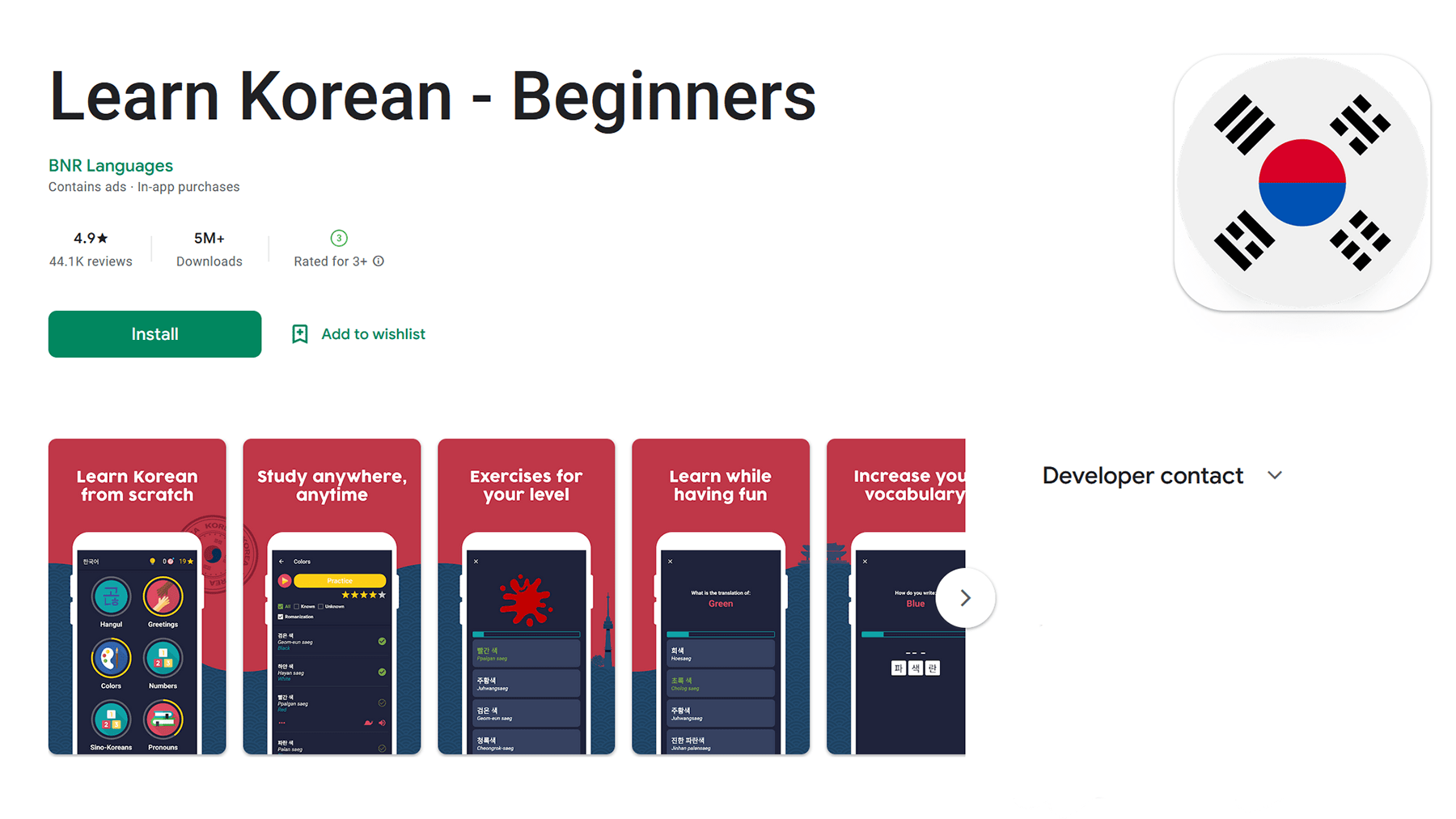
Why learn a little Korean?
In general, the people we met were really happy and supportive when we tried to use the few Korean words and phrases that we know. We think it is a nice way to show interest in the culture and therefore will help you get a few smiles and nice interactions! At least it did for us!
How to learn some basic Korean words with ‘Learn Korean’
The vocabulary is grouped into various categories. You start at the beginning and work your way through the various categories. In our opinion the most helpful tool was their option to listen to someone pronounce the word in Korean.
That way you can practice pronouncing different words and actually stand a change at someone understanding what you are trying to say!

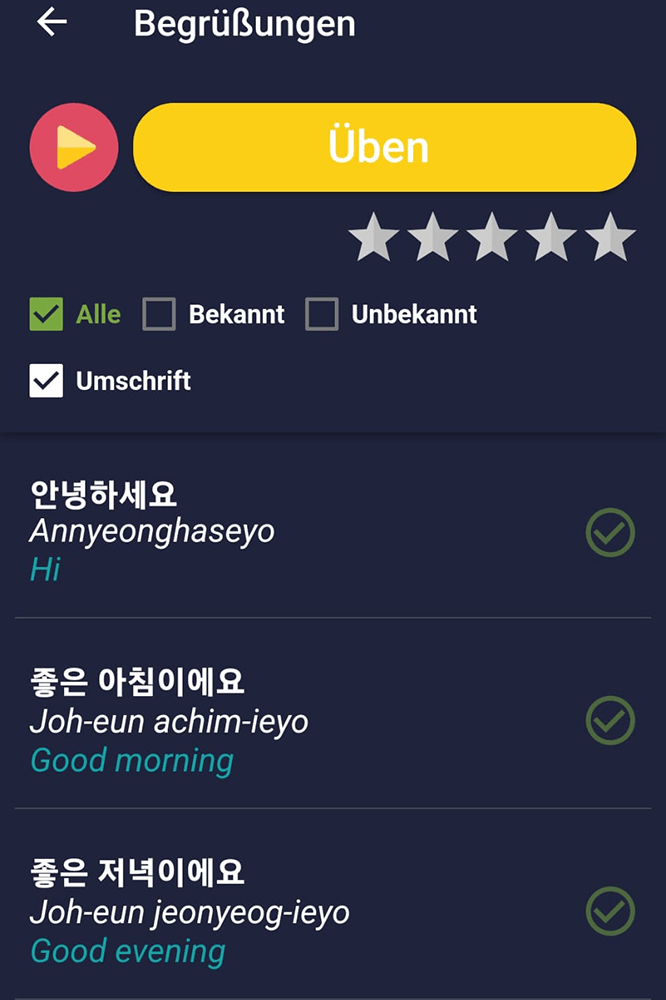
In their first category you can find a quick overview of ‘Hangul’, the Korean alphabet. If you only go to Korea for a short trip we don’t think it is absolutely necessary to learn the latter.
However, if you are really interested in it, we can recommend a website called ’90 Day Korea’. You can download a free PDF on their website, where they give you a detailed rundown of the Korean alphabet with visual associations to make the learning process a little easier!
What Apps do I REALLY need to travel in Korea?
After going through our favorite apps for South Korea travel, as promised, we will now tell you what apps we think are absolutely necessary for your next trip.
While we can genuinely recommend all four apps listed above, if you want to limit yourself to the really necessary ones, download ‘Naver Map’ and ‘Google Translate’. We used both of them on a daily basis and not having them would have been a real pain.
The other two apps are a great addition. But the usefulness of ‘Kakao T’ will depend on how often you plan on taking a taxi and ‘Learn Korean’ will only come in handy if you are interested in learning a little Korean. If these do apply to you, do think about downloading the latter as well.
Final thoughts
Using simple free apps can make it so much easier to travel through certain countries. And trust us, making use of a few apps for your upcoming South Korea travel will definitely improve your trip. At least it did for us!
How many apps you wish to use is up to you and your travel style. In any case, we hope you’ll have a great and smooth trip! Safe travels!